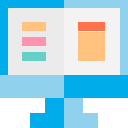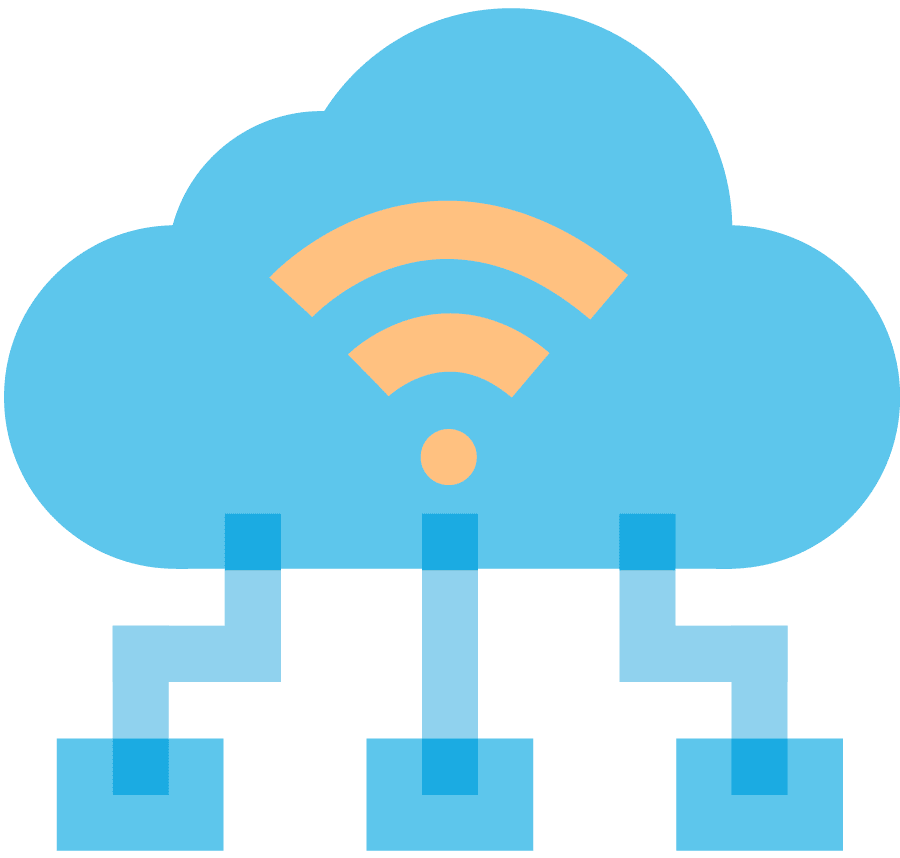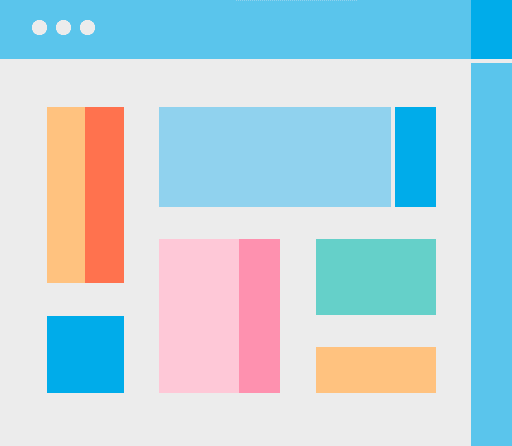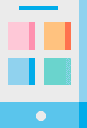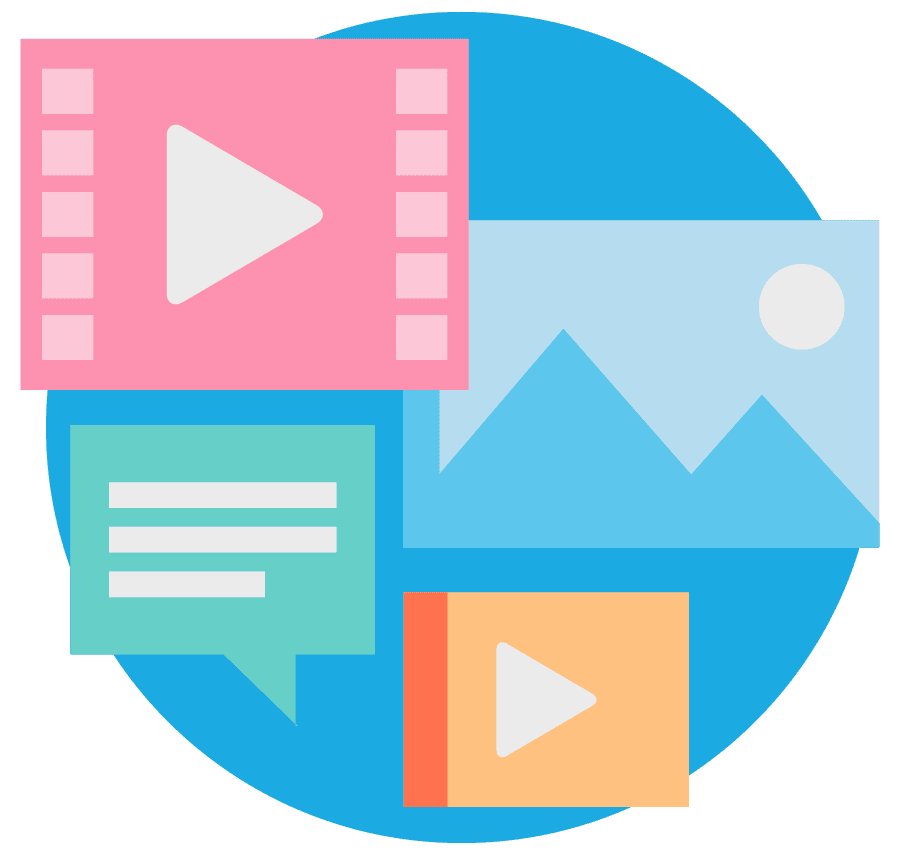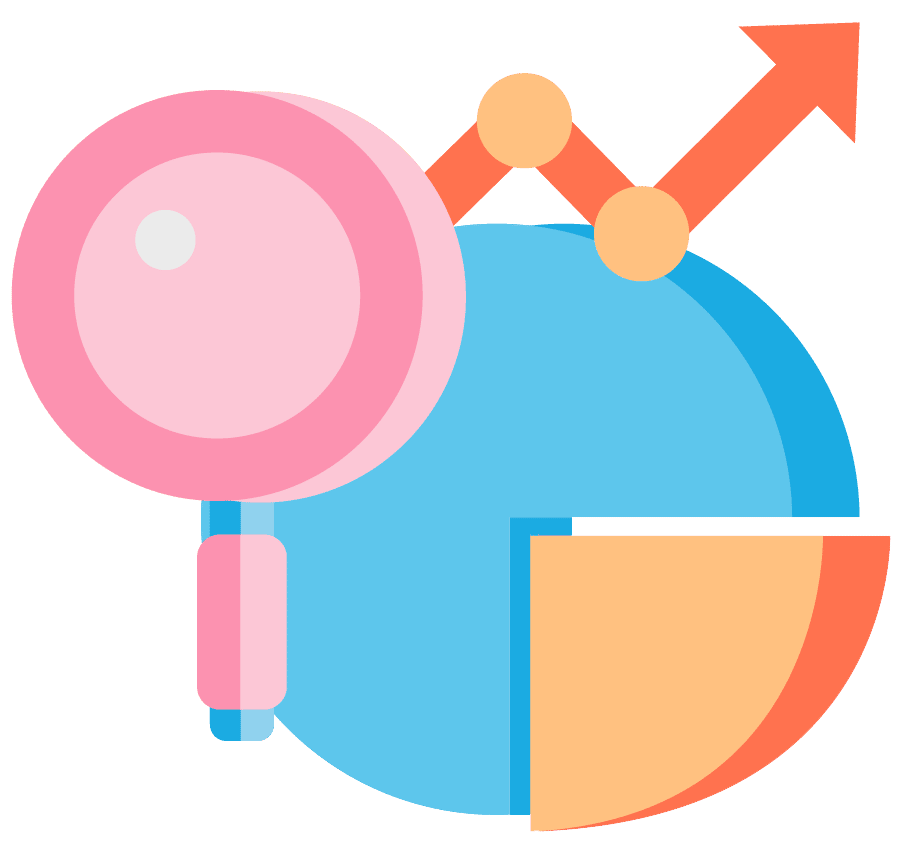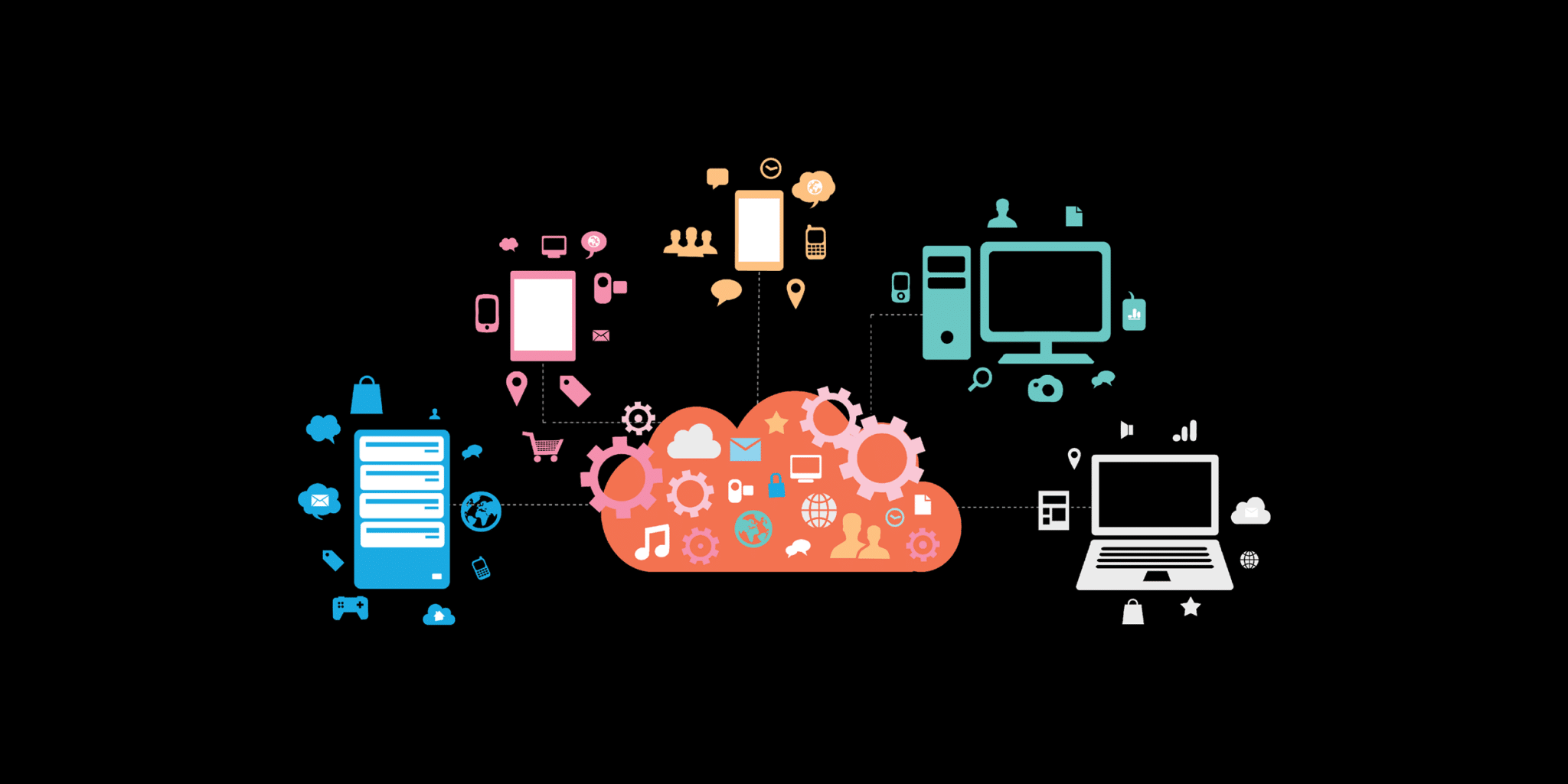Custom Software Product Development: Complete & Strategic Guide
Your business faces unique challenges—let’s be honest, generic software just doesn’t cut it. Custom software product development means building solutions that actually fit your organization’s needs, quirks, and goals. Instead of wrestling with cookie-cutter apps, you get software that fits right in with your workflow and systems.
Going with custom development gives you the reins over features, functionality, and how much you can grow. Your software adapts as your business changes—no more being boxed in by rigid, off-the-shelf tools. Sure, it’s an investment, but the payoff can be huge: better efficiency, a real edge over the competition, and solutions that feel like they belong.
Knowing the development process, benefits, and how to pick the right team is key for success. This guide takes you from early planning to launch, so you can make smart choices and get the most out of your custom software project. Expect practical tips for managing development and making the investment count.
Understanding Custom Software Product Development
Custom software product development is all about building digital tools that solve your business’s specific headaches. It’s nothing like buying something off the shelf—it covers a range of solutions, each built for a different set of needs.
What Is Custom Software Product Development
Custom software product development creates solutions that match the exact requirements of individual businesses throughout their entire software lifecycle. Unlike standard applications, these bespoke software solutions start with your company’s unique tasks and goals.
It’s about building from scratch, not tweaking something that already exists. Every feature, every screen, every workflow is designed around how your team actually works.
This only works if developers and your team really talk. The devs dig into your current setup, spot the gaps, and then build solutions that slot right into your existing tools and processes.
Key characteristics include:
- Tailored functionality designed for your specific processes
- Scalable architecture that grows with your business
- Custom integrations with your existing systems
- Proprietary ownership of the final product
Custom Software vs Off-the-Shelf Solutions
Off-the-shelf software is ready to go and covers the basics for most companies. It’s fast to deploy, but good luck getting it to match your unique needs.
Custom software, on the other hand, takes longer to build but gives you exactly what you’re after. You decide how it looks, how it works, and how deep you want to go.
Cost considerations differ significantly:
| Aspect | Custom Software | Off-the-Shelf |
|---|---|---|
| Initial Cost | Higher upfront investment | Lower initial purchase |
| Long-term Cost | No recurring licenses | Ongoing subscription fees |
| Customization | Unlimited modifications | Limited configuration options |
| Integration | Seamless system integration | May require additional tools |
Off-the-shelf tools are fine for stuff like basic accounting or email. But if your business has its own way of doing things, or you need features nobody else does, that’s when custom software starts to make a lot more sense.
Types of Custom Software Solutions
Web Applications let you access your business tools from any browser. No installs, easy updates, and everyone can collaborate from wherever they’re working.
Mobile Applications are built for iOS and Android, tailored to your business. They connect with your backend, work offline, and take advantage of phone-specific features.
Enterprise Software is for the big, messy stuff—managing customers, supply chains, or anything that touches multiple departments and needs to run smoothly across the board.
API Development is about connecting your systems. Custom APIs let your apps talk to each other, share data, and even hook into third-party services.
Desktop Applications are still a thing, especially if you need heavy-duty processing or offline access. Think specialized industries or tasks that need more horsepower than a browser can provide.
Database Solutions keep your business’s critical data organized, secure, and fast. Custom databases are built around your exact needs—no more wrestling with clunky, slow data tools.
Key Benefits and Business Value
Custom software product development isn’t just about having something unique. It brings real returns: you stand out from the crowd, use your resources better, integrate systems smoothly, and automate the boring stuff. All of this adds up to business outcomes that make the investment worthwhile.
Competitive Advantage and Customization
Custom software means you get tools and processes your competitors can’t just buy off the shelf. You carve out a unique spot in the market, with proprietary tech that actually fits your business.
Your custom solution fits your current workflow—no need to force your team to change how they work just to fit the tool. That makes training easier and helps everyone get on board faster.
Key differentiation areas include:
- Proprietary algorithms and business logic
- Industry-specific feature sets
- Unique user experience designs
- Specialized reporting and analytics
The benefits of custom software development go way beyond just ticking boxes. You end up with something that’s a real moat—an asset that only gets more valuable as time goes on.
Custom features can pull in data and integrations your rivals can’t touch, giving you insights and capabilities that set you apart.
Cost Efficiency and ROI
Yeah, custom software often costs more upfront. But over time, you save by ditching license fees, per-user charges, and those annoying upgrade costs that come with off-the-shelf tools.
Automation and streamlined processes mean less manual work for your team. You can do more with fewer people, and that’s always a win.
ROI factors include:
- Eliminated licensing and subscription fees
- Reduced training and onboarding costs
- Lower maintenance and support expenses
- Improved productivity and efficiency gains
With custom software, you only pay for what you actually use. No more shelling out for bloated features you’ll never touch.
Plus, you own it. You decide when and how to update it—no waiting around for a vendor’s next release.
Scalability and Integration
Custom software grows with you. No artificial caps, no pricey upgrades just to add users or store more data. You plan for growth from day one.
Integration is a breeze when you build for it. Your custom solution can tie into ERP, CRM, and even those old legacy databases you can’t quite shake yet. No more re-entering the same data everywhere.
Your system becomes the hub where everything connects. Financials, customer info, operational stats—it all flows together, so you’re not flying blind.
Integration benefits:
- Real-time data synchronization
- Eliminated duplicate data entry
- Unified reporting across systems
- Streamlined user authentication
Planning for scalability early keeps your system running smoothly as you grow. No scrambling to fix things when you outgrow your tools.
Digital Transformation and Automation
Custom software is a big driver for digital transformation. You move away from paper, spreadsheets, and patchwork processes to something unified and digital—finally.
Built-in automation handles the repetitive stuff: data checks, routine emails, approvals. Your team can finally focus on work that matters, not busywork.
Transformation should match your actual goals, not just follow trends. Custom software lets you bake in your culture and preferences while still modernizing how you operate.
Automation capabilities:
- Workflow approval processes
- Data backup and archiving
- Customer communication triggers
- Performance monitoring and alerts
With custom development, you can actually measure the impact—track productivity, see fewer errors, and watch customer satisfaction climb. It’s not just theory; you see the results in your own numbers.
Custom Software Product Development Lifecycle
The custom software product development lifecycle is how your ideas become working software, step by step. Each part builds on the last, keeping quality high and everyone on the same page as you move through the software development process.
Discovery and Requirement Analysis
Discovery kicks things off—this is where you figure out what your business actually needs and what technical hurdles might pop up. You talk to stakeholders, map out processes, and set expectations for what the software should do.
Key Discovery Activities:
- Stakeholder interviews and workshops
- Business process mapping
- Technical environment assessment
- Competitive analysis
Your team digs into your current systems to spot data migration needs and any integration headaches. You’ll probably create user personas and nail down what success looks like for this project.
Requirements should cover both what the software needs to do and things like security, scalability, and performance. Getting this right up front saves a ton of headaches later.
The business goals analysis framework helps you see what your current setup can and can’t handle, so you don’t run into surprises down the road.
Software Design and UI/UX
Now it’s time to turn requirements into something you can see and touch. You’ll build wireframes, prototypes, and design systems to show how users will interact with your product.
Design Process Components:
- Information architecture development
- User interface mockups
- User experience flow mapping
- Design system creation
UI/UX design is about making the experience smooth and intuitive. Interactive prototypes let you test ideas and catch issues before you start coding.
Technical architecture planning covers how everything talks to each other—APIs, databases, security, and integrations with outside systems.
User testing at this stage is a lifesaver. It’s way cheaper and easier to fix problems now than after development kicks off.
Development and Technology Stack
This is where designs become real software. Your team picks the right programming languages, frameworks, and tools—choices here affect how fast, secure, and scalable your app will be.
Technology Stack Considerations:
- Frontend frameworks (React, Angular, Vue.js)
- Backend technologies (Node.js, Python, Java)
- Database solutions (PostgreSQL, MongoDB, MySQL)
- Cloud infrastructure (AWS, Azure, Google Cloud)
Development usually happens in sprints, so you can see progress and give feedback along the way. APIs tie everything together and let you plug in third-party tools if needed.
Good code standards are non-negotiable—think version control, automated testing, and continuous integration to keep things stable.
The sprint planning structure helps teams deliver real results in manageable chunks, and keeps things flexible if priorities shift.
Testing, Quality Assurance, and Deployment
Quality assurance makes sure your software actually works as promised and keeps running smoothly, even when things get weird. Testing usually eats up about 30% of a typical project’s timeline.
Testing Types and Methods:
- Unit testing for the little pieces
- Integration testing to see how stuff works together
- Performance testing when things get busy
- Security testing to sniff out vulnerabilities
The QA team puts together automated frameworks so quality checks happen all the time, not just at the end. But honestly, you still need people poking around manually to catch those user experience quirks that scripts just miss. User experience testing is still a human thing.
When it’s time to deploy, you’ve got server setup, database wrangling, and sorting out monitoring tools. Backups and rollback plans? Yeah, you’ll need those to avoid disaster if something goes sideways.
After launch, you’ll want to keep an eye on performance and user behavior. If something breaks, someone needs to jump on it fast. Documentation helps everyone stay on the same page for fixes and future updates.
Working with Custom Software Development Teams
If you want a smooth project, you’ll need to know who does what, pick a team that fits, plan for long-term support, and pay attention to how new tech might shake up the process.
Roles in a Custom Software Development Team
A solid software team’s made up of folks with different specialties, all working toward your custom solution. The project manager keeps things on track and handles the back-and-forth with stakeholders. Backend developers build the logic and handle databases behind the scenes.
Frontend developers worry about what users see and how it feels. QA specialists test everything before it goes live. DevOps engineers handle the nuts and bolts of getting code from a laptop to production without drama.
The product owner is your go-between, translating business needs for the tech team. UX/UI designers focus on making things easy and pleasant—sometimes boosting satisfaction by as much as 80%. After launch, support folks fix bugs and help users when things get confusing.
| Role | Primary Responsibility | Impact on Project |
|---|---|---|
| Project Manager | Timeline and resource coordination | 15% improvement in success rates |
| Backend Developer | Server-side application logic | 25% reduction in critical bugs |
| Frontend Developer | User interface implementation | 40% faster load times |
| QA Tester | Quality assurance and testing | Identifies 95% of bugs |
Making sure everyone knows their job helps avoid confusion. Teams with clear roles tend to get more done—about 30% more, actually.
Choosing a Custom Software Development Company
When you’re shopping for a custom software company, check out their technical chops, previous projects, and whether their culture matches yours. See if they’ve built stuff like what you need, and dig into their experience with your preferred tech stack.
Technical assessment isn’t just about code—it’s about their process, standards, and how they keep quality up. Ask for references and look for real-world case studies that show how they solve problems.
Location matters more than you might think. Remote teams can save you up to 30% and open up a bigger talent pool. But you’ll need to plan for time zone headaches if you go that route. Time differences can mess with meetings if you’re not careful.
Budgets swing a lot based on where your developers live and their experience. Developers from Eastern Europe, for example, can be up to 60% cheaper than their US counterparts, and still deliver great work.
Communication protocols are huge. Make sure your team uses project management tools you’re comfortable with, and that you’ll get regular updates that actually mean something for your business.
Support, Maintenance, and Continuous Delivery
After launch, you’ll need people for bug fixes, security patches, and adding features. Ongoing maintenance is usually about 15-20% of your original development cost each year, so plan for it.
Continuous delivery means you can push out updates quickly and with less drama. Companies doing this often bounce back from issues 50% faster and keep things more stable overall.
Your support crew should be a mix of tech experts and customer service folks. The techies fix code; the support reps help users and pass along feature requests.
DevOps integration makes shipping updates less painful and helps developers and operations work together better. Teams with strong DevOps usually release software 2.5 times more often and collaborate more smoothly.
Set up service level agreements so everyone knows how fast issues get fixed. Critical bugs should be top priority; minor tweaks can wait for the next sprint.
Emerging Trends: AI, No-Code, and DevOps
AI development is shaking up custom software by making apps smarter and automating repetitive stuff. Machine learning lets your software adapt to users and handle boring tasks automatically.
No-code platforms are making it easier for non-developers to build simple apps. That means less waiting on engineers for basic tools.
DevOps keeps evolving, especially with containers and microservices. These help teams scale and deploy updates without as much hassle.
Automation tools now take care of a lot of the grunt work—testing, deploying, monitoring. That frees up developers to focus on more interesting challenges.
AI-powered code generation is starting to help developers write standard code and spot security issues faster. It boosts productivity and keeps code quality up, which is honestly a win-win.
Frequently Asked Questions
Custom software development is all about getting exactly what you want, though it comes with a bigger price tag up front. You go through planning, building, and launching, and you’ll want to work with teams that know their stuff—especially as new tech like AI and no-code platforms keep changing the game.
What are the key advantages and disadvantages of developing custom software?
With custom software, you call the shots. Every feature, workflow, and integration can be tailored to fit your business. You own the code and can tweak it as your needs change.
Custom solutions can cut manual work by 40-60% and often deliver huge ROI—sometimes 300-500% in just a few years. You get workflows your competitors can’t just copy.
The downside? It costs more up front than buying something off the shelf. Projects usually take anywhere from three months to a year, depending on how complicated things get.
There’s also the ongoing responsibility for updates and security. If you ever need to switch development teams, it can be tough to find folks who understand your unique codebase.
How do the stages of custom software development typically unfold?
First, there’s discovery—figuring out what you need, what tech you’ll use, and how everything should fit together. The team talks to stakeholders and maps out workflows.
Next comes planning and architecture. Developers lay out the system’s blueprint, database design, and pick the right technologies. You’ll look over wireframes and sign off before coding starts.
Development happens in sprints, with regular demos and feedback. Features get tested as they’re built, and you can ask for changes along the way.
When it’s time to launch, you’ll do final testing in a staging environment, then go live. Afterward, there’s support for bug fixes, performance tweaks, and new features.
What are some common examples that illustrate custom software product development in action?
Healthcare providers build custom Electronic Health Record systems that talk to medical devices and meet HIPAA rules. These handle patient info, appointments, and clinic-specific workflows.
Fintech companies create custom payment gateways, trading platforms, and banking apps that fit their exact needs. Banks often build their own risk and fraud tools.
Manufacturers develop inventory systems that connect to production lines and suppliers. These track materials, optimize schedules, and automate reorders.
E-commerce businesses roll out custom platforms for things like subscription billing, complex pricing, or unique customer segments—stuff standard software can’t always handle.
What should companies look for when choosing a custom software development service provider?
Check if they’ve done work in your industry or with the tech you need. Ask for examples and talk to recent clients to see how things went.
Look at their technical skills—are they up to speed on your chosen frontend, backend, and database technologies? Make sure their development process fits your project.
Pay attention to how they manage projects and communicate. You want clear milestones, regular updates, and strong quality checks.
Security and compliance matter—ask about their protocols and certifications. They should know your industry’s rules and how to keep your data safe.
Think about long-term support, too. Maintenance agreements and a clear process for fixing bugs or adding features are worth more than a rock-bottom price at the start.
What are the latest trends impacting custom software product development?
AI is making custom software smarter—think predictive analytics, automated decisions, and optimized processes. Custom AI solutions use machine learning and natural language processing tailored to your workflows.
Low-code and no-code tools speed up development and let you try ideas faster, without losing the ability to customize.
Cloud-native designs make it easier to scale and keep costs down. Microservices let you update parts of your app without touching the whole thing.
Progressive Web Apps blur the line between web and mobile, so you don’t need separate iOS and Android versions. It’s a cost saver with fewer headaches.
API-first development is the norm now. It makes integrations easier and helps your software stay flexible as tech evolves. Modern apps are built to connect—internally and with third parties.
How can custom software development be aligned with business objectives?
First off, write down the specific business problems you want custom software to solve, and try to include clear metrics or criteria for success. Ideally, your development goals should tie directly to things like boosting revenue, cutting costs, or making operations run smoother.
It helps to connect software features to real business processes and the way people actually work. Stay focused on the essentials—features that genuinely create value for the business. It’s easy to get sidetracked by extras, but that’s rarely worth it.
Set up a few key performance indicators so you can see if the software’s making a difference. This might be faster processing times, fewer errors, or maybe happier customers. Keep an eye on these as the project moves forward to make sure you’re still on track.
Organizations investing in custom software development typically achieve break-even within 12-18 months when projects align with clear business objectives. It’s usually smarter to roll things out in phases so you can show value early, instead of waiting for a massive launch.
Bring key stakeholders into the process from the start. Their input helps make sure the software actually fits how the business works. Regular feedback keeps everyone aligned, even if things get a bit messy along the way.