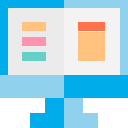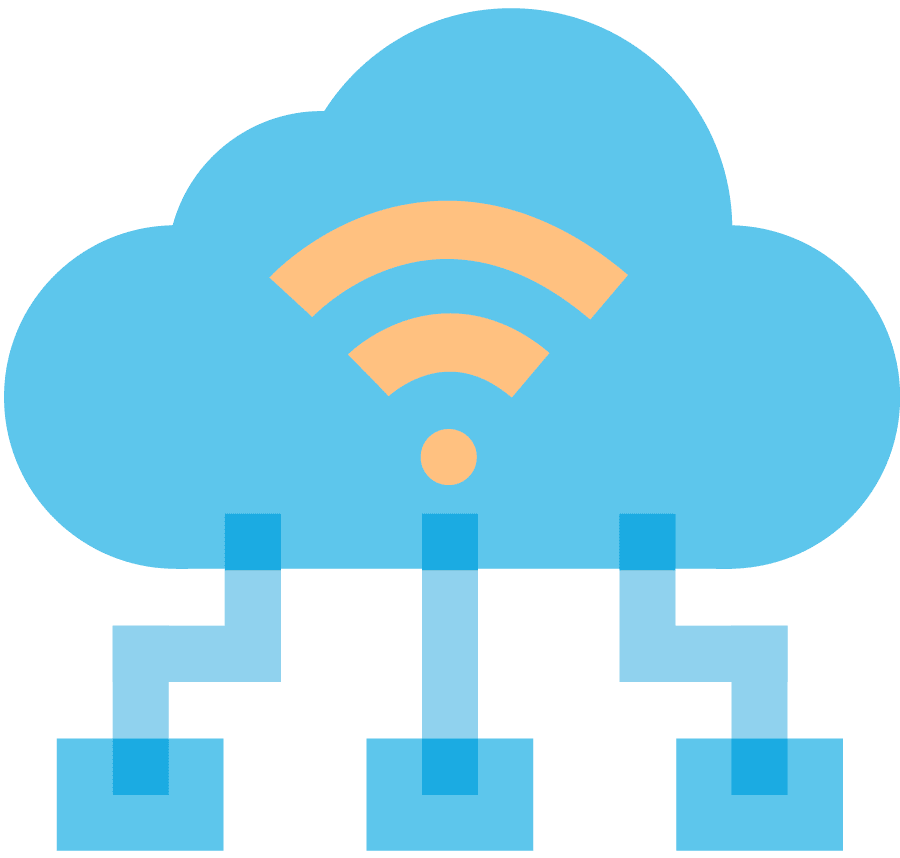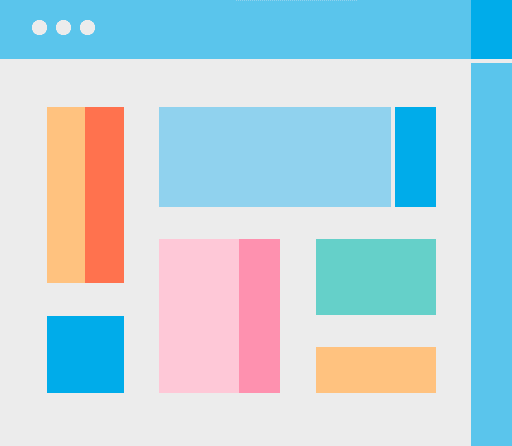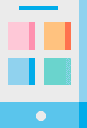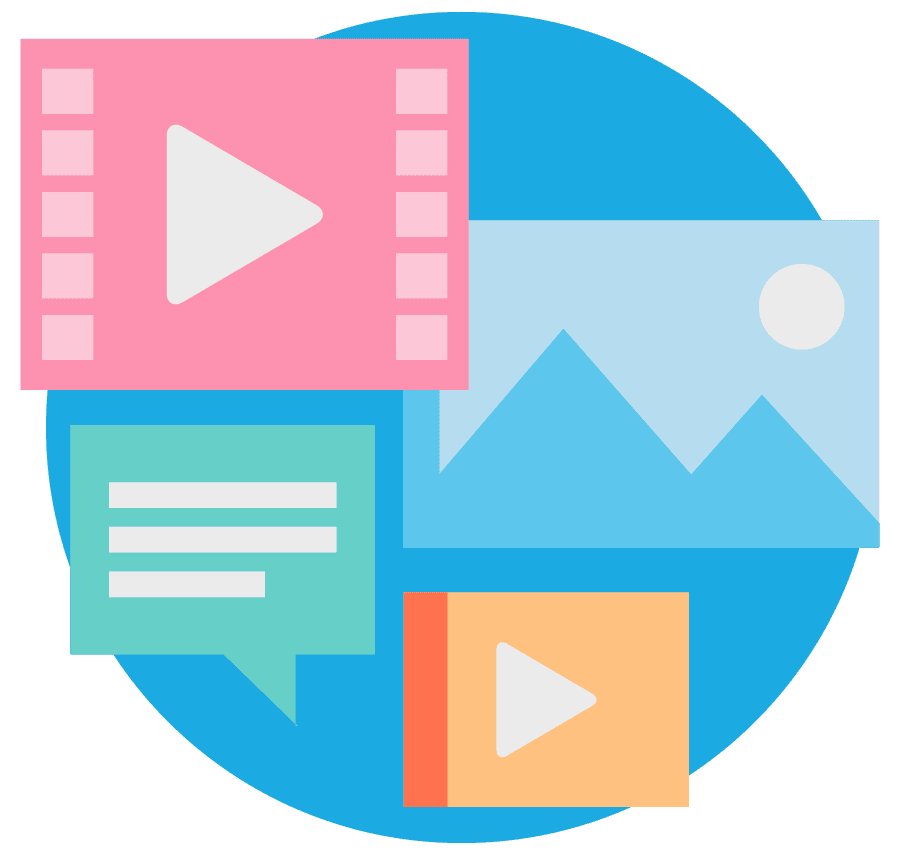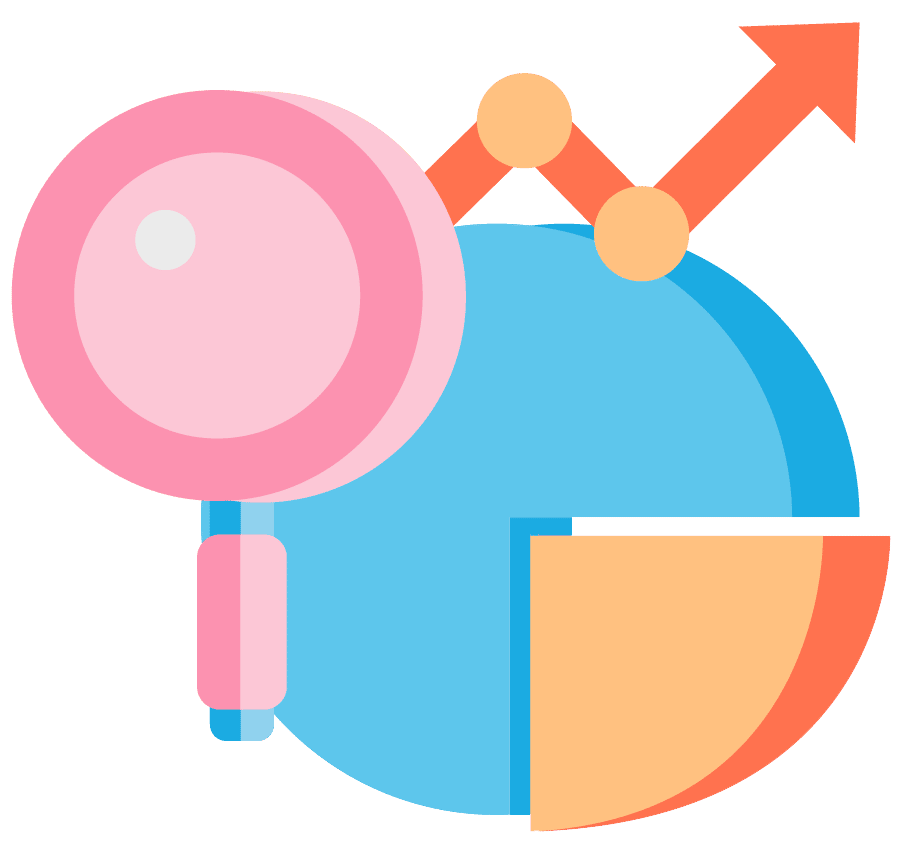Protect Your Business – 8 Tips For Home Network Security
Cyber attacks are on the rise, especially in light of COVID-19. Businesses often focus solely on protecting their physical infrastructure, but employees working from home can pose an added security risk to your organization. The tips below can help employees secure their home network and protect your business.
1. Name Wireless Network a Number
Using your name in the name of your wireless network makes it easier for hackers to identify you. Use a number or other anonymous term to avoid linking your network name with your personal information.
2. Change Admin Password
Whether you’re using something standard like a Comcast firewall, an upgraded SOHO firewall, or anything in between, make sure you change the admin login from the default factory setting. Hackers look for devices with untouched default settings.
3. Encrypt with WPA2 or WPA3
When setting up a wireless connection on your firewall, there are typically choices of encryption. Choose either WPA2 or WPA3. Avoid WEP. The WPA options will be the most secure.
4. Turn Off WIFI When Away
It’s pretty simple, but many people overlook this step. Unplug your router when you’re going to be away from home for an extended period of time. It’s not possible to hack a router that is not plugged into power.
5. Check Placement of Router
Physically placing your WIFI router in the middle of your home will not only provide better coverage for more rooms, but it will also help keep the coverage limited to your home.
6. Use a Strong Password
Not only should you change your password from the default admin password, but also use a variety of lowercase and uppercase letters, numbers, and special characters. If you have trouble remembering a random series of characters, try using a full sentence with punctuation.
7. Disable Remote Admin Access
This is typically turned on by default. Simply uncheck to disable the remote admin access and make it more difficult for hackers to access your network.
8. Patch Your Firewall and All Devices
Just like you update your PC or smartphone, your firewall needs to be updated. Ideally, turn on automatic updates to keep your device secure.
Don’t risk your business. If you need help with your home network security, reach out to one of our network specialists today.