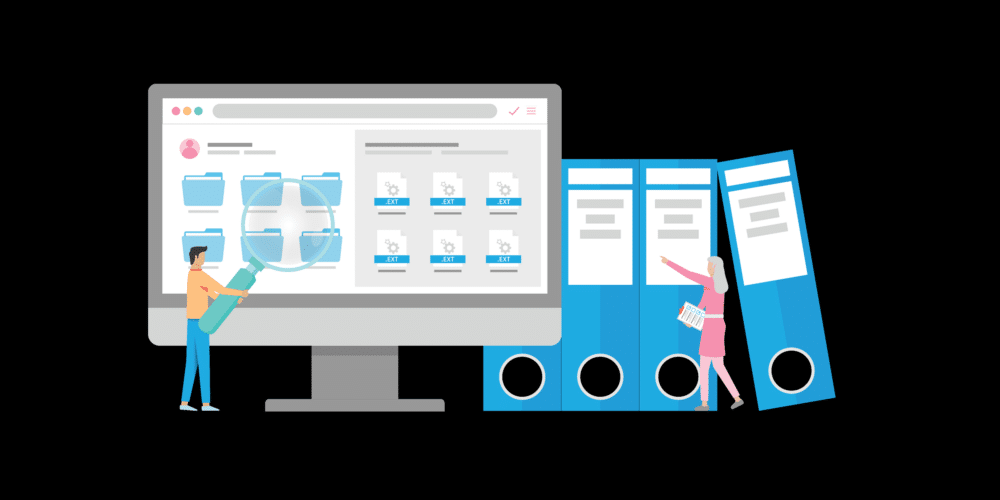SharePoint is a powerful tool that offers a range of features for document management. With SharePoint, we can organize and store documents in specialized sites or loosely structured document libraries for quick document creation and collaboration. We can also organize content into folders and subfolders within a library, making it easy to find and access the information we need.
One of the biggest benefits of using SharePoint for document management is improved data management. Research shows that the average worker spends 28% of the workday reading and responding to emails in their inbox. That’s roughly 2.6 hours and 120 messages per employee per day. This data alone reveals that today’s workforce is inundated with data at every checkpoint. SharePoint can help us manage this data overload by providing a central location for all our documents, making it easy to find what we need when we need it.
Another benefit of using SharePoint for document management is improved collaboration. SharePoint allows us to share documents and collaborate with others seamlessly across the organization. We can work on documents together in real-time, leave comments, and track changes. This makes it easy to work together on projects and ensures that everyone is on the same page. Overall, SharePoint is a powerful tool that can help us manage our documents more efficiently and collaborate more effectively.
Essential Features of SharePoint
When it comes to document management, SharePoint is a powerful tool that offers a range of features that can help teams work more efficiently and effectively. Here are some of the essential features of SharePoint that make it a valuable tool for document management:
Collaboration and Teamwork
One of the most significant benefits of SharePoint is its ability to foster collaboration and teamwork. With SharePoint, team members can work together on documents in real-time, making it easy to share ideas and updates seamlessly. SharePoint also provides a centralized location for teams to store and access documents, making it easy to find what you need when you need it.
Integration with Microsoft Office
Another essential feature of SharePoint is its integration with Microsoft Office. SharePoint works seamlessly with Word, Excel, PowerPoint, and other Microsoft Office applications, making it easy to create, edit, and share documents. This integration also means that teams can work on documents in their preferred Office applications while still collaborating in SharePoint.
Customization and Development
SharePoint is highly customizable, making it easy to tailor the platform to meet the specific needs of your organization. With SharePoint, you can create custom workflows, forms, and applications that streamline your document management processes. SharePoint also offers a robust development platform that allows developers to create custom solutions that integrate with SharePoint.
In summary, SharePoint offers a range of features that make it a valuable tool for document management. From collaboration and teamwork to integration with Microsoft Office and customization and development, SharePoint has everything your team needs to work more efficiently and effectively.
See also: Data Loss Prevention in Sharepoint
Document Management in SharePoint
At its core, SharePoint is a powerful document management system that allows us to store, organize, and manage all types of files. With SharePoint, we can easily create document libraries, apply metadata and policies, and automate workflows to streamline our document management processes.
Document Libraries
Document libraries are the backbone of SharePoint’s document management capabilities. They provide a centralized location for storing and organizing all types of files, including Word documents, Excel spreadsheets, PowerPoint presentations, and PDFs. With document libraries, we can easily create folders, subfolders, and views to help us organize and access our files more efficiently.
One of the key benefits of document libraries is that they allow us to control access to our files. We can set permissions at the library level or at the individual file level, ensuring that only authorized users can view, edit, or delete our documents. Additionally, we can track changes to our files, set alerts for when files are modified, and even require approval before changes are made.
Metadata and Policies
Metadata and policies are essential components of any document management system, and SharePoint provides robust capabilities in both areas. Metadata allows us to add descriptive information to our files, such as author, date created, and keywords. We can then use this information to search for and filter our files, making it easier to find what we need.
Policies, on the other hand, allow us to enforce rules and regulations around our documents. For example, we can set retention policies to automatically delete files after a certain period of time, or we can require that certain fields be filled out before a document can be saved. These policies help ensure that our documents are managed in a consistent and compliant manner.
Workflows and Automation
Finally, SharePoint’s workflows and automation capabilities allow us to streamline our document management processes and reduce manual effort. Workflows can be used to automate tasks such as document approval, review, and publishing, while automation tools like Microsoft Power Automate can be used to integrate SharePoint with other systems and automate complex processes.
By leveraging these capabilities, we can reduce the time and effort required to manage our documents, while also improving accuracy and compliance. Whether we’re working with a small team or a large organization, SharePoint’s document management features provide the tools we need to stay organized and efficient.
Security and Compliance
At Atiba, we take security and compliance very seriously when it comes to document management. SharePoint provides us with a robust set of features and capabilities to ensure that our documents are secure and compliant with regulations.
Permissions and Governance
One of the key features of SharePoint is its ability to manage permissions and governance. We can set up permissions at the site, library, folder, or even document level to ensure that only authorized personnel have access to sensitive information. This helps us prevent unauthorized access, modification, or deletion of documents.
In addition, SharePoint provides us with governance tools to ensure that our document management policies are being followed. We can set up alerts and notifications to monitor changes to documents and ensure that they are being reviewed and approved by the appropriate personnel.
Information Management Policies
SharePoint also provides us with a range of information management policies to help us manage our documents effectively. We can set up retention policies to ensure that documents are kept for the appropriate length of time and then disposed of securely. We can also set up document versioning to keep track of changes to documents over time.
In addition, SharePoint provides us with a range of tools to help us manage metadata and ensure that documents are classified correctly. This helps us find documents quickly and easily and ensures that they are being managed in accordance with our policies and procedures.
Regulatory Compliance
Finally, SharePoint helps us ensure that we are compliant with a range of regulatory requirements. We can set up policies and procedures to ensure that our documents are being managed in accordance with regulations such as GDPR, HIPAA, and SOX.
In addition, SharePoint provides us with a range of auditing and reporting tools to help us demonstrate compliance to auditors and regulators. We can generate reports on document access, modifications, and approvals to ensure that we are meeting our regulatory requirements.
Overall, SharePoint provides us with a range of features and capabilities to ensure that our documents are secure and compliant with regulations. We can manage permissions and governance, set up information management policies, and ensure that we are compliant with a range of regulatory requirements.
Learn More: HIPAA Compliant Document Management System
SharePoint Platforms
When it comes to SharePoint platforms, there are two main options: SharePoint Online and SharePoint Server. SharePoint Online is a cloud-based service that is part of Microsoft’s Office 365 suite, while SharePoint Server is an on-premises solution that is installed and managed by the organization.
SharePoint Online
SharePoint Online is a cloud-based service that provides organizations with a scalable and flexible solution for document management. It offers a range of features, including document libraries, version control, and collaboration tools, all accessible from any device with an internet connection.
One of the biggest benefits of SharePoint Online is its ease of use. With a simple interface and intuitive navigation, users can quickly find and access the documents they need. Additionally, SharePoint Online offers automatic updates and maintenance, so organizations don’t need to worry about managing the infrastructure themselves.
SharePoint Server
SharePoint Server is an on-premises solution that provides organizations with complete control over their document management system. With SharePoint Server, organizations can customize the platform to meet their specific needs and requirements.
One of the biggest benefits of SharePoint Server is its flexibility. Organizations can choose to deploy SharePoint on-premises, in the cloud, or in a hybrid environment, depending on their specific needs. Additionally, SharePoint Server offers a range of features, including document libraries, version control, and collaboration tools, all accessible from any device with an internet connection.
On-Premises vs. Cloud-Based
When it comes to choosing between an on-premises or cloud-based solution, there are a few key factors to consider. On-premises solutions offer complete control over the infrastructure, but require organizations to manage the system themselves. Cloud-based solutions, on the other hand, offer scalability and flexibility, but require organizations to trust a third-party provider with their data.
Ultimately, the decision between an on-premises or cloud-based solution will depend on the specific needs and requirements of the organization. However, both SharePoint Online and SharePoint Server offer a range of benefits for document management, making them both great options for organizations of all sizes.
Additional Resources and Support
At times, you may have questions or require additional support when using SharePoint for document management. Fortunately, there are several resources available to help you get started and become proficient in using SharePoint.
Training and Tutorials
Microsoft offers a range of training and tutorials to help you learn how to use SharePoint effectively. These resources include online courses, videos, and documentation. You can access these resources on the Microsoft website or through the SharePoint application.
In addition, there are several third-party training providers that offer SharePoint training courses. These courses are designed to help you learn how to use SharePoint for document management and collaboration. Some of these courses are available online, while others are offered in-person.
SharePoint Community
The SharePoint community is a great resource for getting support and learning from other SharePoint users. There are several online forums and communities where you can ask questions and get answers from other users.
Microsoft also has an active SharePoint community where you can connect with other SharePoint users, share best practices, and get answers to your questions. You can join the SharePoint community through the Microsoft website or through the SharePoint application.
In addition, there are several SharePoint user groups that meet regularly to discuss SharePoint best practices and share tips and tricks. These user groups are a great way to connect with other SharePoint users in your area and learn from their experiences.
Overall, these resources can help you become proficient in using SharePoint for document management. Whether you need training, support, or just want to connect with other SharePoint users, there are resources available to help you get started and succeed with SharePoint.
Comparing SharePoint with Other Tools
When it comes to document management, there are several tools available in the market. In this section, we will compare SharePoint with other popular tools like Google Drive, Dynamics 365, and Microsoft Teams.
Google Drive
Google Drive is a cloud-based storage solution that allows users to store and share files. It offers features like real-time collaboration, version control, and access control. However, when it comes to document management, Google Drive falls short in several areas.
For instance, Google Drive lacks advanced document management features like workflows, retention policies, and document lifecycle management. It also doesn’t offer granular access control, which means that users can’t set permissions at the folder level.
Dynamics 365
Dynamics 365 is a suite of cloud-based business applications that includes modules for sales, marketing, customer service, and more. It offers document management features like version control, access control, and document sharing. However, Dynamics 365 is primarily designed for customer relationship management (CRM) and lacks advanced document management capabilities.
For example, Dynamics 365 doesn’t offer workflows, retention policies, or document lifecycle management. It also doesn’t allow users to create custom metadata fields for documents, which can be useful for categorizing and organizing files.
Microsoft Teams
Microsoft Teams is a collaboration platform that allows users to chat, share files, and collaborate on documents in real-time. It offers document management features like version control, access control, and document sharing. However, Microsoft Teams is primarily designed for team collaboration and lacks advanced document management capabilities.
For example, Microsoft Teams doesn’t offer workflows, retention policies, or document lifecycle management. It also doesn’t allow users to create custom metadata fields for documents, which can be useful for categorizing and organizing files.
In summary, while Google Drive, Dynamics 365, and Microsoft Teams offer some basic document management features, they lack advanced capabilities that are essential for effective document management. SharePoint, on the other hand, offers a comprehensive set of document management features that can streamline the document lifecycle from creation to archiving.
How Atiba Can Help with Document Management in SharePoint
At Atiba, we understand the importance of efficient document management and the benefits that SharePoint can provide. Our SharePoint consulting services can help your business in several ways:
Customized SharePoint Solutions
Our team of experts can customize SharePoint to fit your business needs. We can create workflows, templates, and metadata to streamline your document management process. With our help, you can easily manage, search, and retrieve documents from a single location.
User Training
We offer SharePoint training to help your employees effectively use the platform. We can provide on-site or remote training to teach your team how to create, edit, and manage documents in SharePoint. With our training, your team can become proficient in document management, saving your business time and money.
Migration to SharePoint
If you are currently using a legacy document management system, we can help you migrate to SharePoint. Our team can assist with data migration, ensuring that all your documents are transferred securely and accurately.
Ongoing Support
We provide ongoing support to ensure that your SharePoint document management system runs smoothly. Our team can troubleshoot issues, provide updates, and perform maintenance to keep your system up-to-date and secure.
Overall, Atiba can help your business take advantage of SharePoint’s document management capabilities. Contact us today to learn more about how we can help streamline your document management process.
Related Post: Why You Need a Sharepoint Consultant