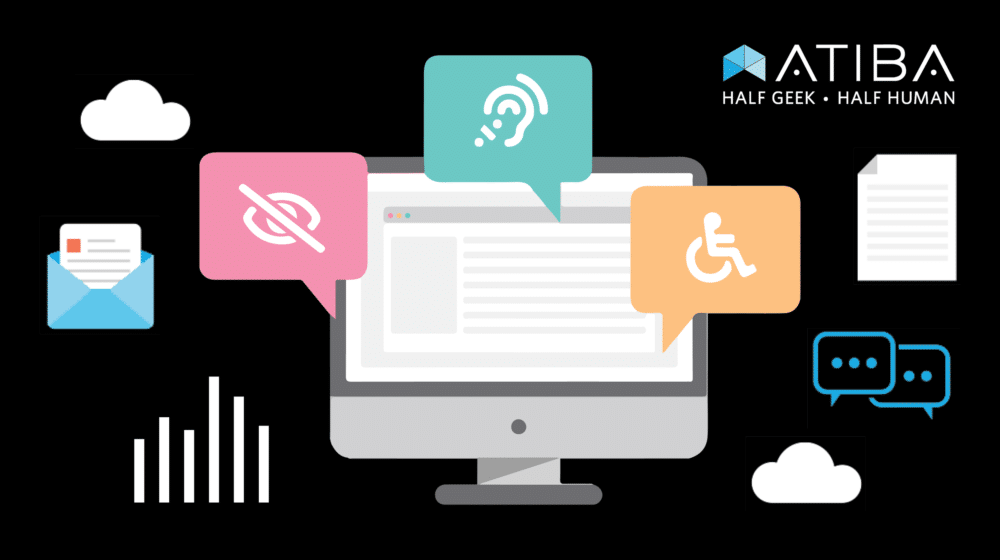When the Covid-19 pandemic hit few people could predict the myriad of ways that our lives would change. In an instant, the digital world was needed more than ever and it was needed quickly. However, because of the rapid switch many businesses had to make to digital platforms, and interfaces, many people forgot to keep in mind that they may benefit from an Americans with Disabilities Act compliance (ADA) audit to make sure that the digital platforms they move to or build, are in compliance with the Americans with Disabilities Act. Not having your website or digital platform in ADA compliance could lead to poor performance, poor user experience, and in some cases, get you in trouble with the law.
What is the ADA?
The Americans with Disabilities Act of 1990 (ADA) set requirements and compliance standards for businesses operating in the US to protect individuals with disabilities from discrimination. As time has progressed, this act has grown to contain regulations on digital and web-based activities.
Although the ADA does not strictly cover websites, it is so flexible that it encompasses web content and design. The Department of Justice and U.S. courts certainly interpret it that way. This is why it is important to audit your website so that you do not run into problems in the future.
What do I need to know for ADA compliance?
The first thing to consider once you start to assess website accessibility is to measure it against the Web Content Accessibility Guidelines or the WCAG. The WCAG will allow you to compare your current web standards against the WCAG which will enable you to pinpoint what areas on your website need to be brought into compliance.
Prioritizing accessibility can have the following benefits:
- Increases site visits and traffic
- Improves a site’s search engine optimization (SEO)
- Secures legal best practices
- It can impact approximately 19% of the community
WCAG has four main principles, each focusing on a list of criteria that assesses ADA compliance.
- Perceivable – Is the information and the site interface presented so that users can easily perceive it and its contents?
- Operable – Is the website’s user interface and web navigation user-friendly and clearly operable?
- Understandable – Is the site’s content and its user interface’s operation easy to understand and use at first glance?
- Robust – Lastly, is the website adaptable to the myriad of browsers and assistive technologies its users might be utilizing, even after steady updates?
The criterion for compliance is further broken down into three levels of accessibility:
- Level A (minimum) – Counting the most basic web accessibility features, which sets a minimum level of accessibility but not broad enough to encompass more situations.
- Level AA (mid-range) – Includes the broader and more common barriers for people with disabilities.
- Level AAA (highest) – Being the highest level of accessibility for online content, it is difficult to satisfy this criterion because not all content types can meet the AAA level.
What is a basic checklist to follow for ADA compliance?
The following basic checklist for A and AA level compliance will help get you started, but keep in mind that ADA compliance is an ongoing task. Any new content or platforms that you create or use will need to adhere to the WCAG.
Level A Compliance Checklist
- Images should have alternative text or alt text that screen readers can translate.
- The video should have text captions.
- Video or audio content should have either a text transcript or audio descriptions.
- Links on media players are required to view content
- Any heading or title should be readable and presented in a logical order
- Make sure, and ‘b’ or ‘i’ HTML tags are replaced with ‘strong’ and ’em’
- There are no empty links or heading tags
- The presentation should have more than just color alone and convey information clearly.
- Autoplay audio is discouraged and should have an option to be stopped
- Time limits provide notifications to the user
- The site is navigable via keyboard, and the keyboard does not get stuck on any page elements.
- Automatic scrolling or blinking content has an option to be stopped
- No strobing light, or rapidly flashing lights or colors used in the website design
- A skip navigation link should allow keyboard users to access the content easily
- Page titles should clearly describe the content
- Links and buttons are clearly labeled and named logically
- The language of every page is identifiable in code
- Any bad form input is immediately identified to the user
- Elements in focus do not change the website content in any way
- Forms are labeled and have legends that are easily read by screen reader software
- There aren’t any major validation errors on the website design
Level AA Compliance Checklist
- Any live video or audio content on your website should have text captions.
- The color contrast ratio is kept at a level pleasing to the eye for the visually impaired.
- The contrast ratio between page backgrounds and text must be at least 4.5-1
- The text must be allowed to resize to 200% while still keeping its form.
- Images should not be used where text can achieve the same effect
- Pages on your website are accessible in several ways
- Keyboard focus should be clear and visible
- The language of content is easily identifiable in code, despite any language changes.
- Menus, buttons, and any navigation are kept consistent regardless of the user’s location on your website.
- The site should allow users to receive suggestions on solving input errors.
- Error prevention techniques should be implemented whenever the user inputs sensitive data.
- No underlined text does not lead to a link.
- Links that are redundant on the same page are either removed or minimized.
What can Atiba do?
Atiba can help audit your entire site or digital platform and guide you along the way towards ADA compliance. Atiba can also give you a starting point, and help you prioritize which parts of your website to bring into compliance first while drawing up an ADA compliance strategy for your website or digital platform. Connect with us to get started.